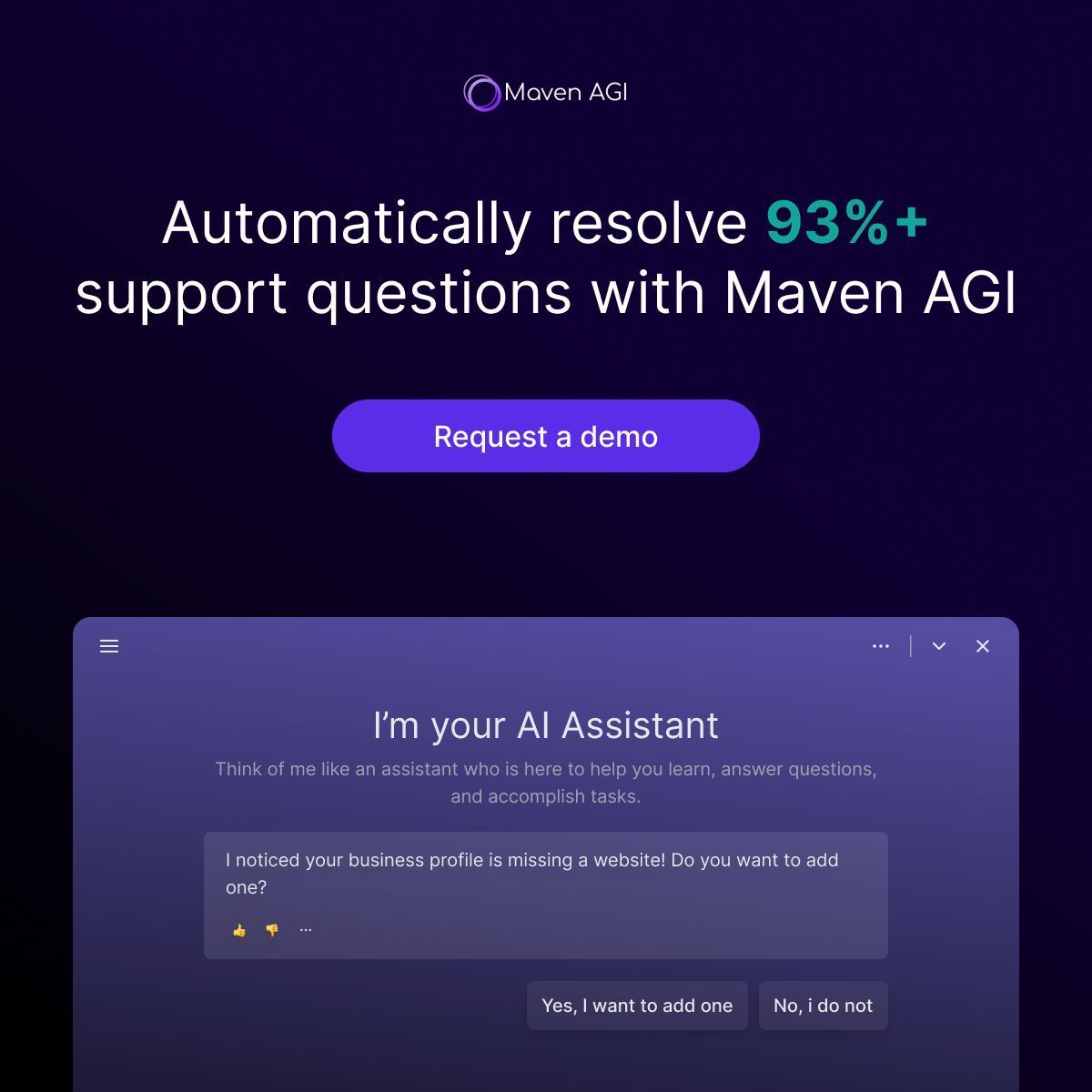- Kloudnative
- Posts
- Understanding CORS: The Invisible Shield Protecting Your Data
Understanding CORS: The Invisible Shield Protecting Your Data
Dive Deep into Cross-Origin Resource Sharing and Its Role in Web Security
CORS: The Security Mechanism Behind Your Browser
In the vast landscape of web development, understanding how data is transferred securely is crucial. One of the key concepts that often surfaces in discussions about web security isCross-Origin Resource Sharing (CORS). But what exactly is CORS, and why does it matter? This post will unravel the intricacies of CORS, its significance, and how it protects users from potential threats.
The Need for CORS: A Cautionary Tale
To grasp the importance of CORS, let’s consider a hypothetical scenario:Imagine you log intobank.com, your trusted banking service. Upon logging in, a session cookie is stored in your browser, confirming your identity for future requests. Now, picture this: you receive a suspicious email and click a link that leads you toattack.com. This malicious site sends a request to bank.com to access your banking details, and since your browser still holds that session cookie, bank.com believes you are making a legitimate request.This situation highlights a significant security vulnerability known as Cross-Site Request Forgery (CSRF). To combat such threats, browsers adopted the Same-Origin Policy (SOP), which restricts web pages from making requests to a different domain than the one that served the web page. However, while SOP enhances security, it also limits the functionality of public APIs and cross-origin requests.
Word From Our Sponsor
Kloudnative is committed to being a valuable resource for tech enthusiasts seeking the latest updates on cloud-native technologies. To support our work, you can visit the sponsored link below. So check our sponsors today!!!
Drowning In Support Tickets? Maven AGI is here to help.
Maven AGI platform simplifies customer service by unifying systems, improving with every interaction, and automating up to 93% of responses. Seamlessly integrated with 50+ tools like Salesforce, Freshdesk, and Zendesk, Maven can deploy AI agents across multiple channels—text, email, web, voice, and apps—within days. Companies like Tripadvisor, ClickUp, and Rho slash response times by 60%, ensuring quicker support and exceptional customer satisfaction. Don’t let support tickets slow you down
How CORS Works
CORS was introduced as a solution to the limitations imposed by SOP. It allows servers to specify who can access their resources while still maintaining security. Here’s how it works:. CORS operates through a system of HTTP headers that dictate how browsers should handle cross-origin requests. Here’s a breakdown of the process:
Origin Header: When a web application from one origin (e.g.,
https://example.com) attempts to request resources from another origin (e.g.,https://api.example.com), the browser automatically includes an Origin header in the request. This header indicates the origin of the request.Server Response: The server at
api.example.comcan then respond with specific CORS headers:Access-Control-Allow-Origin: This header specifies which origins are allowed to access the resource. For example,
Access-Control-Allow-Origin: https://example.comallows onlyexample.comto access the resource.Access-Control-Allow-Methods: This header indicates which HTTP methods (GET, POST, etc.) are permitted for cross-origin requests.
Access-Control-Allow-Headers: This header specifies which headers can be included in the actual request.
Types of CORS Requests
CORS requests can be classified into two main types:simple requestsandpreflight requests.
Simple Requests
A simple request is one that meets specific criteria and does not require a preflight check. For a request to be considered simple, it must:
Use one of the following HTTP methods: GET, POST, or HEAD.
Only include CORS-safelisted headers (e.g., Accept, Content-Type).
Use a Content-Type that is one of the following:
application/x-www-form-urlencoded,multipart/form-data, ortext/plain.
Example of a Simple Request:
fetch('https://api.example.com/data', {
method: 'GET',
headers: {
'Content-Type': 'application/json'
}
})
.then(response => response.json())
.then(data => console.log(data))
.catch(error => console.error('Error:', error));In this example, the browser sends a GET request to api.example.com, and if the server responds with the appropriate CORS headers, the request will succeed.
Preflight Requests
Preflight requests are used for more complex requests that may modify data on the server or use custom headers. Before making the actual request, the browser sends an HTTP OPTIONS request to the server to check if the cross-origin request is allowed.Example of a Preflight Request:
The browser sends a preflight request:
OPTIONS /data HTTP/1.1
Host: api.example.com
Origin: https://example.com
Access-Control-Request-Method: POST
Access-Control-Request-Headers: Content-TypeThe server responds with the allowed methods and headers:
HTTP/1.1 204 No Content
Access-Control-Allow-Origin: https://example.com
Access-Control-Allow-Methods: POST
Access-Control-Allow-Headers: Content-TypeAfter receiving a successful response, the browser proceeds with the actual POST request.
The Role of Preflight Requests
Not all requests are straightforward. For certain types of requests that could modify data on the server—such as those using HTTP methods like PUT or DELETE—browsers send a preflight request before the actual request. Here’s how the preflight process works:
Preflight Request: The browser sends an HTTP OPTIONS request to the server, including headers that describe the HTTP method and headers of the actual request.
Server Response: If the server supports CORS, it responds to the preflight request with headers indicating what methods and headers are allowed, such as Access-Control-Allow-Methods and Access-Control-Allow-Headers.
Browser Decision: Based on the server's response, the browser decides whether to proceed with the actual request. If allowed, the browser sends the request; if not, it blocks the request, resulting in a CORS error.
Best Practices for Implementing CORS
Avoid Wildcards in Production: Instead of using
*forAccess-Control-Allow-Origin, specify exact origins to prevent unauthorized access.Use HTTPS: Always use HTTPS for cross-origin requests to protect against man-in-the-middle attacks.
Implement Proper Authentication: CORS is not a substitute for server-side security measures. Ensure that proper authentication and authorization are in place.
Regularly Audit CORS Configurations: Periodically review your CORS settings to ensure they align with your security requirements.
Limit Allowed Methods: Only allow HTTP methods that your API needs. Avoid permitting all methods indiscriminately.
Conclusion: The Importance of CORS in Web Security
Understanding CORS is essential for everyone working in tech and users alike. It serves as a crucial security mechanism that protects users from malicious attacks while allowing legitimate cross-origin requests. However, it’s important to remember that CORS is a browser-based policy, and server configurations must comply with it to ensure safety.While modern browsers like Chrome enforce these policies, using third-party browsers that do not adhere to these standards can expose users to risks. Therefore, it’s vital to remain cautious about the software you use and the links you click.