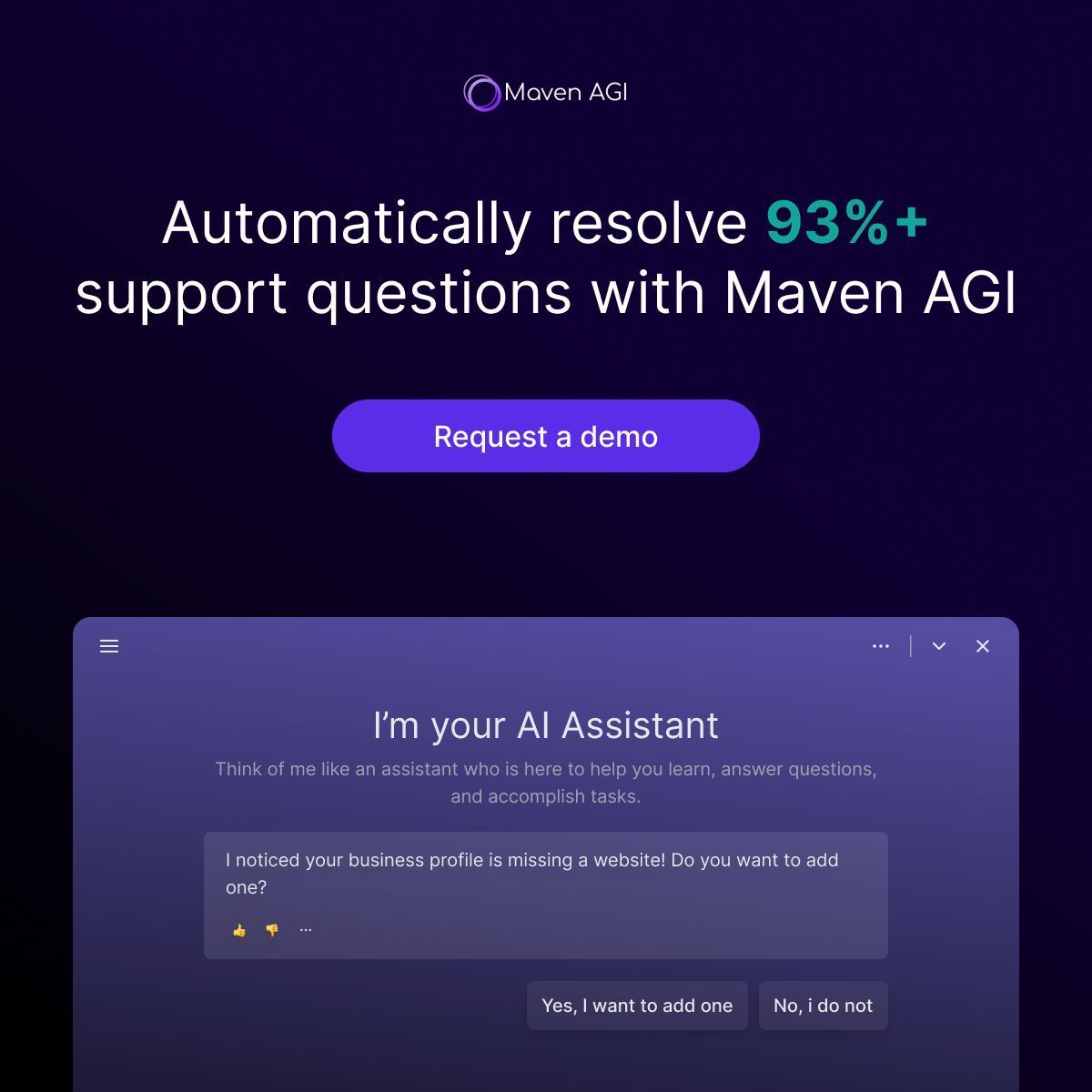- Kloudnative
- Posts
- 10 AWS Services To Transform Your Cloud Strategy in 2025
10 AWS Services To Transform Your Cloud Strategy in 2025
Discover AWS's Hidden Gems: Unique Use Cases, Configurations, and Integration Tips to Optimize Your Cloud Infrastructure
Amazon Web Services (AWS) continues to dominate the cloud industry with its vast ecosystem of tools and services, catering to businesses of all sizes. While popular solutions like EC2, S3, and Lambda are widely recognized, AWS offers several lesser-known services that can address niche challenges, drive efficiency, and supercharge your cloud strategy in 2025.
This guide will explain 10 hidden gems in the AWS portfolio, complete with their unique use cases, configurations, and integration tips.
Understanding AWS's Breadth
AWS boasts over 200 services, enabling businesses to build, deploy, and manage applications across a variety of domains. However, many companies stick to the most commonly used services, overlooking tools that could greatly optimize their operations. By exploring and integrating these lesser-known solutions, organizations can uncover hidden opportunities to innovate and save costs.
AWS's extensive range of services includes computing power, storage options, machine learning capabilities, and tools for data analytics. This diversity allows organizations to tailor their cloud solutions to meet specific needs while benefiting from the scalability and reliability that AWS offers.
Kloudnative is committed to staying free for all our users. We kindly encourage you to explore our sponsors to help support us.
Drowning In Support Tickets? Maven AGI is here to help.
Maven AGI platform simplifies customer service by unifying systems, improving with every interaction, and automating up to 93% of responses. Seamlessly integrated with 50+ tools like Salesforce, Freshdesk, and Zendesk, Maven can deploy AI agents across multiple channels—text, email, web, voice, and apps—within days. Companies like Tripadvisor, ClickUp, and Rho slash response times by 60%, ensuring quicker support and exceptional customer satisfaction. Don’t let support tickets slow you down
☝️ Support Kloudnative by clicking the link above to explore our sponsors!
1. Amazon Macie
What It Does: Amazon Macie uses machine learning to automatically discover, classify, and protect sensitive data in AWS.
Use Cases:
Identifying Exposed Personally Identifiable Information (PII): Macie scans your S3 buckets for sensitive data such as social security numbers or credit card information, helping you safeguard this data against unauthorized access.
Ensuring Compliance: Organizations in regulated industries can use Macie to ensure compliance with regulations like GDPR or HIPAA by identifying and protecting sensitive data.
Steps to Set Up Macie:
Enable Macie from the AWS Management Console: This is a straightforward process where you can activate Macie for your account.
Configure Scanning for Sensitive Data in S3 Buckets: You can specify which S3 buckets you want Macie to monitor and what types of sensitive data it should look for.
Use the Findings Dashboard: Review alerts generated by Macie in the dashboard to prioritize actions based on severity levels.
{
"FindingType": "SensitiveData:S3Object/Personal",
"Severity": "High",
"Resource": {
"Type": "S3Bucket",
"Id": "example-bucket"
}
}By implementing Amazon Macie, organizations can proactively manage their data security posture and mitigate risks associated with data breaches.
2. AWS Batch
What It Does: AWS Batch simplifies running batch jobs, automating resource provisioning based on the workload.
Use Cases:
Genome Analysis: Researchers can run complex genomic computations without worrying about infrastructure management.
Financial Risk Modeling: Financial institutions can analyze large datasets quickly to assess risks associated with investments.
Image Rendering: Media companies can efficiently render images or videos at scale during peak times.
Quick Configuration:
Create a Compute Environment: Choose between Fargate or EC2 based on your workload requirements.
Define Job Queues and Job Definitions Using JSON Configurations: Specify how jobs should be prioritized and what resources they need.
Submit Batch Jobs via the AWS CLI or SDK: Use command-line tools or SDKs to submit jobs easily.
AWS Batch allows organizations to focus on their applications rather than infrastructure management while providing flexibility in resource allocation based on demand.
3. AWS Step Functions
What It Does: AWS Step Functions orchestrate complex workflows through a fully managed visual interface.
Use Cases:
Automating ETL Pipelines: Data engineers can streamline Extract, Transform, Load processes using Step Functions to manage various stages of data processing seamlessly.
Managing Microservices Workflows: Developers can coordinate multiple microservices interactions without extensive coding overhead.
Sample JSON Workflow:
{
"StartAt": "ExtractData",
"States": {
"ExtractData": {
"Type": "Task",
"Resource": "arn:aws:lambda:region:account-id:function:ExtractDataFunction",
"Next": "TransformData"
},
"TransformData": {
"Type": "Task",
"Resource": "arn:aws:lambda:region:account-id:function:TransformDataFunction",
"End": true
}
}
}With AWS Step Functions, businesses can create resilient workflows that automatically handle errors and retries, ensuring smooth operation even when components fail.
4. Amazon AppFlow
What It Does: Enables secure data integration between AWS and third-party SaaS applications.
Use Cases:
Syncing Customer Data from Salesforce to an S3 Bucket: Businesses can automate the flow of customer information into their data lakes for analysis without manual intervention.
Integrating Marketing Tools with Data Warehousing Solutions: Marketers can pull campaign performance data into analytics platforms for better insights.
Steps to Connect Salesforce to S3:
In the AppFlow Console, Create a New Flow: Start by defining a new flow that will facilitate data transfer between applications.
Select Salesforce as the Source and S3 as the Destination: Choose where your data is coming from and where it should go.
Map Fields and Schedule Flow Execution: Define how fields correspond between systems and set up schedules for regular data transfers.
Amazon AppFlow simplifies cross-platform integrations while maintaining data security through encryption during transit and at rest.
5. AWS Ground Station
What It Does: Provides satellite communication as a managed service.
Use Cases:
Downloading Satellite Data for Analysis Without Infrastructure Management: Organizations involved in agriculture or environmental monitoring can receive satellite imagery directly without needing ground station facilities.
Real-Time Data Processing for Disaster Response Applications: Emergency services can quickly access satellite imagery during natural disasters for effective response planning.
By utilizing AWS Ground Station, businesses can focus on leveraging satellite data rather than managing complex infrastructure setups.
6. Amazon Neptune
What It Does: A graph database optimized for connected data.
Use Cases:
Building Social Networks or Recommendation Engines: Companies can create applications that leverage relationships between users or products effectively using graph structures.
Fraud Detection Systems in Financial Services: By analyzing connections between transactions or accounts, organizations can identify unusual patterns indicative of fraud attempts.
Sample Query:
g.V().hasLabel('person').has('name', 'Alice').out('knows').values('name')Amazon Neptune allows businesses to harness the power of connected data while benefiting from high performance and scalability typical of graph databases.
7. AWS Glue DataBrew
What It Does: A no-code tool for cleaning and preparing data.
Steps to Use DataBrew:
Import a Dataset from S3 or Other Sources: Start by bringing your raw datasets into DataBrew for processing.
Apply Transformations Like Column Splitting or Deduplication: Use an intuitive interface to clean up your data by applying various transformations easily.
Export the Cleaned Data Back to S3: Once your data is ready, you can export it back into your S3 buckets for further analysis or reporting purposes.
AWS Glue DataBrew empowers users across different skill levels to prepare their datasets efficiently while ensuring high-quality output ready for analytics or machine learning tasks.
8. AWS Audit Manager
What It Does: Helps automate evidence collection for audits.
Use Cases:
Maintaining Compliance with Industry Standards Like PCI DSS or ISO 27001: Organizations can streamline audit processes by automatically gathering evidence required for compliance checks.
Simplifying Internal Audits: Internal teams can use Audit Manager to maintain ongoing compliance status without extensive manual tracking efforts.
Configuration Steps:
Select a Predefined Framework or Create a Custom One: Choose from existing frameworks that suit your industry needs.
Connect Accounts and Services: Link relevant accounts and services so Audit Manager can track evidence automatically across your environment.
By leveraging AWS Audit Manager, organizations reduce audit preparation time significantly while enhancing compliance accuracy through automation.
9. Amazon Transcribe
What It Does: Provides automatic speech recognition (ASR) capabilities.
Use Cases:
Transcribing Interviews or Meetings: Businesses can record discussions and generate transcripts for documentation purposes.
Creating Captions for Videos: Media companies can enhance accessibility by generating captions automatically.
Enhancing App Accessibility: Applications that require voice input or transcription features benefit greatly from this service.
CLI Command for Transcription:
aws transcribe start-transcription-job \
--transcription-job-name "ExampleJob" \
--language-code "en-US" \
--media MediaFileUri="s3://example-bucket/audio-file.mp3"10. AWS Cost Anomaly Detection
What It Does: Uses machine learning to identify unexpected changes in cloud spending.
Steps to Set Up:
Navigate to Cost Anomaly Detection in the Billing Console: Start by accessing this feature within your billing dashboard.
Create an Alert Threshold: Define what constitutes an anomaly based on your historical spending patterns.
Configure Notification Channels Using Amazon SNS: Set up notifications so you are alerted immediately when anomalies are detected.
By implementing AWS Cost Anomaly Detection, organizations gain visibility into their spending habits while minimizing unexpected costs due to overlooked anomalies in usage patterns.
When and Why to Use These Services
Incorporating these services depends on your organization's specific challenges. For example:
Use Macie, particularly in security-sensitive industries like healthcare or finance where protecting sensitive information is critical.
Implement AWS Batch, especially if you're dealing with research-intensive computational tasks that require scaling resources dynamically based on workload demands.
Aligning tools with your business needs not only ensures cost-effectiveness but also boosts productivity significantly while fostering innovation within teams.
Best Practices for Integrating AWS Services
Leverage Synergies: Combine services like Glue DataBrew with Step Functions for efficient ETL pipelines that minimize manual intervention while enhancing workflow automation.
Focus on Scalability: Utilize serverless solutions like AWS Batch that allow you to handle fluctuating workloads effectively without over-provisioning resources.
Prioritize Security: Implement IAM roles and policies rigorously across all services to restrict access appropriately based on user roles within your organization.
Conclusion
AWS's lesser-known services hold tremendous potential for businesses aiming to optimize operations and innovate in 2025. By exploring tools such as Amazon Macie, AWS Batch, and AWS Step Functions, you can develop robust cloud solutions tailored specifically to your needs while maximizing efficiency across workflows.
So why stick with just the familiar? Dive into what these hidden gems can do for your cloud strategy today! Embracing these tools not only enhances operational capabilities but also positions your organization at the forefront of technological advancement in an increasingly competitive space.